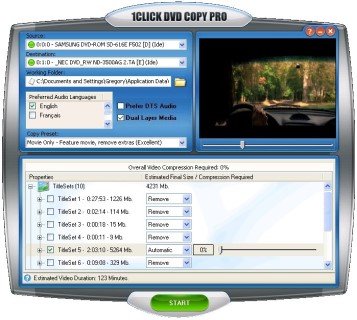Google Chrome 14.0.803.0 Beta is a browser that combines a minimal design with sophisticated technology to make the web faster, safer, and easier.
One box for everything
Type in the address bar and get suggestions for both search and web pages.
Thumbnails of your top sites
Access your favorite pages instantly with lightning speed from any new tab.
Incognito mode
Don't want pages you visit to show up in your web history? Choose incognito mode for private browsing.
Safe browsing
Google Chrome 14.0.803.0 Beta warns you if you're about to visit a suspected phishing, malware or otherwise unsafe website.
For information about alpha and developer builds, check out the Chrome dev channel here.
DOWNLOAD Google Chrome 14.0.803.0 Beta
http://filehippo.com/download_google_chrome/download/18e4e9640e3e958605039845d1eede38/
One box for everything
Type in the address bar and get suggestions for both search and web pages.
Thumbnails of your top sites
Access your favorite pages instantly with lightning speed from any new tab.
Incognito mode
Don't want pages you visit to show up in your web history? Choose incognito mode for private browsing.
Safe browsing
Google Chrome 14.0.803.0 Beta warns you if you're about to visit a suspected phishing, malware or otherwise unsafe website.
For information about alpha and developer builds, check out the Chrome dev channel here.
DOWNLOAD Google Chrome 14.0.803.0 Beta
http://filehippo.com/download_google_chrome/download/18e4e9640e3e958605039845d1eede38/